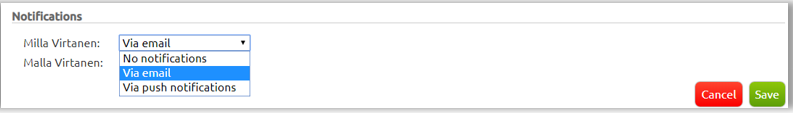Messaging with Päikky
Päikky Tuki
Uusin päivitys kolme vuotta sitten
Päikky gives you a handy way to communicate with your kindergarten. Choose MESSAGE BOARD in the web app, or Messages in the mobile app (turquoise button) to see all of your child’s messages. A message may be specifically about your own child, may concern all the children in the same group or all the children in the same kindergarten. You can also send messages about your child to the kindergarten. Choose a message to see the whole thing and see any attached pictures. You can also respond to messages, but only if they are for your child specifically. It is not possible to respond to messages concerning a whole group or whole kindergarten.
Specify how you would like to be notified of new messages. You can specify your preference from MY ACCOUNT in the web app or Settings (grey button) → PROFILE → NOTIFICATIONS in the mobile app.