Marking care needs with mobileapp
Päikky Tuki
Uusin päivitys kolme vuotta sitten
1. Open the calendar (orange button).
2. Choose the week to be planned.
3. Choose the proper child’s row to bring up the “New plan” screen.
4. Choose “ADD PERIOD” or “ADD ABSENCE”.
5. Set the begin and end times. Tap on the time to change it.
6. Choose SAVE
7. Save the care needs for the next day. The app automatically suggests the times from the previously planned day.
8. Make plans for each day of the week.
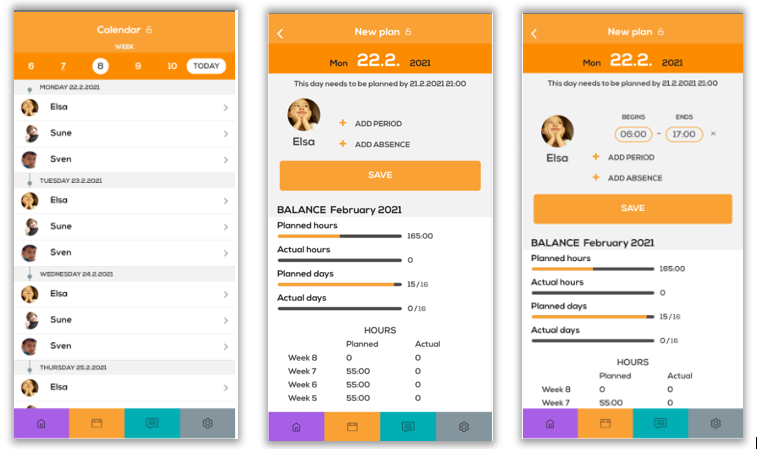
If your child has a default plan and you make a change to some day using the mobile app, the other days of that week will be saved according to the default plan.
