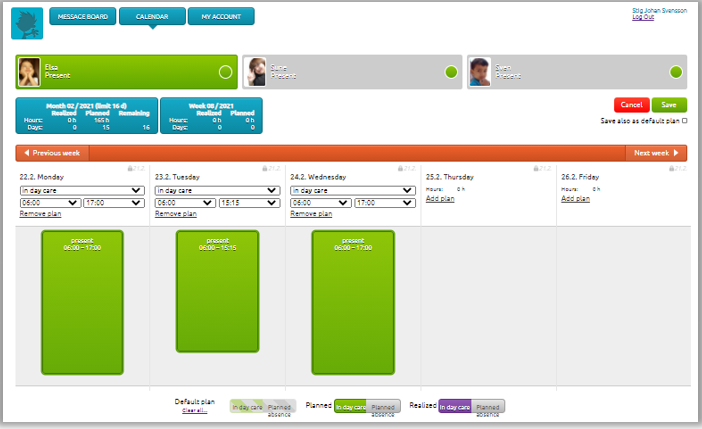Marking care needs with the web app
Päikky Tuki
Uusin päivitys kolme vuotta sitten
1. Login to Päikky Guardian. If you write your password wrong five times, it will lock for 15 minutes.
2. Choose Calendar.
3. Plans are made for each child for the open calendar. Choose Add plan.
4. Choose “In day care” or “Planned absence” and set the begin and end times. Make a plan for each day.
5. Choose Save.
You should save a plan for each child. You can also copy a plan to other siblings. Copying a plan is only possible if the siblings’ groups have the same opening hours.
If your care needs are the same each week, save a default plan for the child. When a child has a default plan, your care needs will be registered automatically according to the default plan. Possible changes to the default plan must be made before the calendar becomes locked.
Copying a plan to a sibling and saving a default plan are currently only possible using the web app.